If you've taught fractions before, you probably know that it's a tricky concept for a lot of elementary students. But it's one of my favorite things to teach! There are so many ways to explore and analyze fractions. Here are 5 of the best fourth grade fractions content delivery methods. Whether you're new to teaching fractions or you're looking to change things up a little, these activities will increase engagement and understanding with equivalent fractions, fraction of a set, improper fractions and mixed numbers.
1. Color. When kids are ready to practice an algorithm, a coloring page is much more appealing than a worksheet of 20 examples set into a grid. This post on 1/2 as a benchmark fraction breaks down the lesson and has a link to a free coloring page for finding fractions greater than, less than, and equal to 1/2.
2. Make a real life connection. I'm not talking about a worksheet with 10 completely separate word problems. I'm talking about one overarching idea, such as meal planning, that can have multiple related math problems involved. The more invested kids are in the topic, the more engagement you'll get. Find out how I created an overarching fourth grade fractions lesson based on analyzing the sugar content in their favorite foods.
 3. Interactive anchor charts. I've found there are 3 steps to making a great interactive anchor chart. First, make an attractive title (bubble letters, rainbow letters, clip art if you don't feel artistic). Then indicate a section for examples. Finally, indicate a section for student explanations (definitions, algorithms, and so on). Of course your role as teacher is to coach them on refining definitions and evaluating examples. However once in a while a student creates a definition that is so well put that it blows my mind. When you show your excitement about learning something new, your students will see learning in a whole new way. You can see how I do this with after our fourth grade fractions pretest, introducing equivalent fractions for 1/2, other equivalent fractions, changing improper fractions to mixed numbers, and the inverse.
3. Interactive anchor charts. I've found there are 3 steps to making a great interactive anchor chart. First, make an attractive title (bubble letters, rainbow letters, clip art if you don't feel artistic). Then indicate a section for examples. Finally, indicate a section for student explanations (definitions, algorithms, and so on). Of course your role as teacher is to coach them on refining definitions and evaluating examples. However once in a while a student creates a definition that is so well put that it blows my mind. When you show your excitement about learning something new, your students will see learning in a whole new way. You can see how I do this with after our fourth grade fractions pretest, introducing equivalent fractions for 1/2, other equivalent fractions, changing improper fractions to mixed numbers, and the inverse.
4. Manipulatives. This one may be obvious, especially if you've worked with younger children (I've taught preschool, first grade and third as well as fourth grade). However hands on learning is where it all begins. One great instructional sequence I've learned in most areas of math and science is to start with hands on, then move on to visuals (worksheets, videos, anchor charts, and student drawings) before finishing with abstract (algorithms, definitions, and so on). You can the progression that starts with fourth grade fractions manipulatives in this post.
5. Quiz the Teacher. So one day the kids did NOT work well with their hands on manipulatives and games that I set up. Hey, if one thing worked every time I wouldn't need a top 5 list in this post, right? Sometimes group work is great for differentiation, but sometimes a whole class lesson is needed to get everyone on the same page. In order to focus the thinking process of your class, try directing your students to "quiz the teacher." In this post I describe how I facilitated a discussion about fractions that are equivalent to 1/2 using student generated examples and non examples that they "made" me sort in the form of a quiz.
Bonus! 6. Games. I included this as a bonus because often manipulatives have a game component, but there are games you can play with the whole class using NO materials. I walk you through a fun fourth grade fraction of a set game in this post.
Do you want more ideas for teaching fourth grade fractions?
 If you are looking for a unit that has all of these content delivery methods for fractions, you get my entire Fourth Grade Fractions Unit in one download. Otherwise, you can read my Fraction blog series here on Shut the Door and Teach.
If you are looking for a unit that has all of these content delivery methods for fractions, you get my entire Fourth Grade Fractions Unit in one download. Otherwise, you can read my Fraction blog series here on Shut the Door and Teach. 











.jpg)







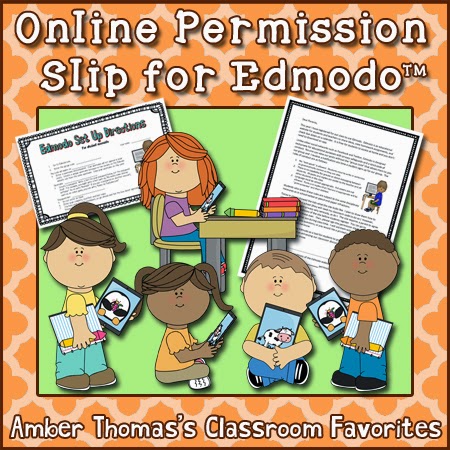

+copy.jpg)
.jpg)
.jpg)
.jpg)